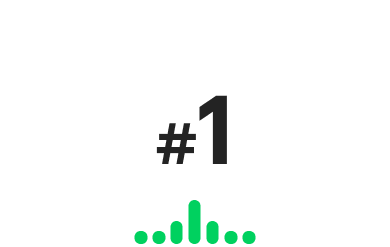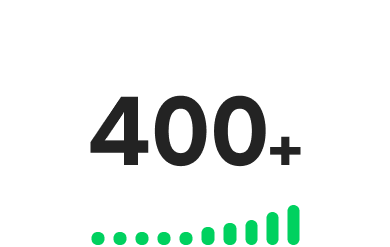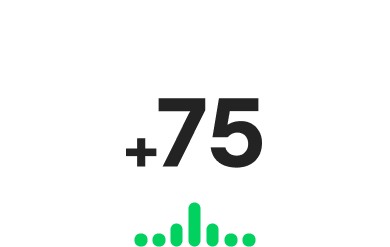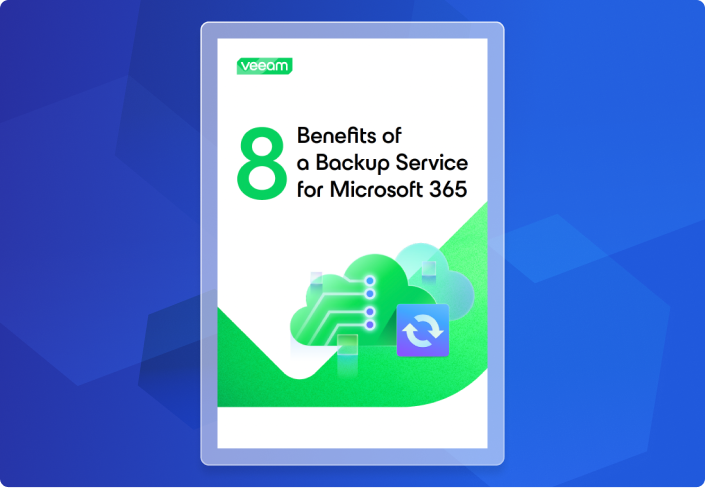Feature Comparison
Reasons to Choose Veeam Over BaaS Competitors
Backup Services
Reasons organizations prefer Veeam Data Cloud for Microsoft 365 to other Microsoft 365 BaaS solutions.
Features
Veeam Benefits
Competitors’ Limitations
Data Sovereignty
Full Data Sovereignty
Gain full control of your data sovereignty by storing backups in any cloud region around the world and changing location if needed to adapt to your changing IT strategy*.
*Technical support assistance required in some scenarios.
Limited Data Sovereignty
BaaS competitors regularly offer only one or two data center locations per global region (AMER, APJ, EMEA).
More Capabilities
Get More for Less
Reduce costs with Veeam solutions priced lower than most other BaaS vendors, while including capabilities that other vendors lack or charge add‑on for (e.g., unlimited storage & retention, customizable backup RPO, powerful search, and self‑service restore portal).
Pay More for Less
BaaS competitors typically charge more than Veeam, while offering fewer benefits (e.g., limited storage and retention, non‑customizable 24h RPO, overly basic search, and no or limited self‑service restore portal.
RPO
Lowest RPO
Customize the backup frequency to meet even the most stringent RPO that critical data needs (eight‑hour and four‑hour RPO out of the box, and one‑hour RPO via technical support).
Fixed and Higher RPO
Most BaaS competitors do not let you customize backup schedules (backup typically runs once a day, rarely as low as every eight hours).
RPO
Multiple RPO
Provide different RPO to different data sets by setting up multiple backup policies with different backup policies (i.e. four‑hour RPO for execs and eight‑hour for VPs).
Fixed RPO
BaaS competitors rarely enable you to create several backup jobs with different RPO for different data sets.
Search
Powerful Search
Effortlessly find specific items in large backups with centralized search across mailboxes, OneDrives, sites, or Teams. Easily narrow search results with numerous search filters and search filter combination.
Basic Search
BaaS competitors increase administrators’ workloads as they can rarely search for items across users or sites (search within one user at a time), and offer only few basic search filters.
Bulk Recovery
Simple Bulk Recovery
Effortlessly recover from disasters by restoring multiple mailboxes, OneDrives, or Teams in a single restore job (no need to manually create an individual restore job for each user).
No Bulk Recovery
Few vendors can restore multiple mailboxes, OneDrives, sites, or Teams in a single restore job, forcing you to create an individual restore job for each user, OneDrive, site, or Teams.
Recovery Delegation
Powerful Self‑Service Restore Portal
Delegate restore tasks to end‑users or restore operators for all Microsoft 365 services; Exchange Online, SharePoint Online, OneDrive, and Teams. The Self‑Service restore portal setup is simple.
Limited Self‑Service Restore Portal
Half the BaaS competitors do not offer a self‑service restore portal. Some offer an end‑user portal for mailboxes and OneDrive only.
Flexible Exit Strategy
No Vendor Lock‑In
Protect your investment in backup, by migrating your backups from Veeam’s cloud to your own Azure storage and use Veeam’s free search and restore tool afterwards if you end your backup subscription.
Vendor Lock‑In
Lock yourself into the backup vendors and keep paying them until you no longer need your backups, as they rarely let you migrate backups off their cloud if you cancel your contract.
Backup Software
Reasons organizations prefer Veeam Backup for Microsoft 365 to other Microsoft 365 BaaS solutions
Features
Veeam Benefits
Competitors’ Limitations
Data Sovereignty
Full Data Sovereignty
Store backups on any on‑premises hardware or major cloud storage, and in any on‑premises locations or cloud regions.
Poor Data Sovereignty
BaaS competitors can very rarely store backups on‑premises and typically store backups only in a single cloud (AWS or Azure). Some vendors offer only one or two data center locations per global region (AMER, APJ, EMEA).
3-2-1 Rule
Flexible Backup Copy
Copy backups to a separate secondary storage and remote location to increase your resiliency with a broad choice of backup copy storage type and locations
No Backup Copy
BaaS competitors do not create separate backup copies. Instead, they rely on cloud storage‑level replication, which replicates data corruption, and store all data in a single cloud (typically in the same region).
Backup Immutability
Real Backup Immutability
Make backup copies immutable to prevent any accidental or malicious alteration. Veeam offers immutability for a broad set of on‑premises and cloud object storage options.
Access Security Only
Most BaaS competitors cannot make backup immutable, but only secure access (backup or storage administrators and technical support may delete backups). The few vendors that offer backup immutability do it only on AWS or Azure.
RPO
Any RPO
Fully customize backup schedules to achieve any RPO, even below one hour for your most critical data. Run multiple backup jobs with different backup frequencies, to deliver different RPO to different data sets (i.e. four‑hour RPO for Execs, 12‑hour RPO for VPs).
Fixed RPO
Most BaaS competitors do not let you customize backup schedules and backup typically runs once a day, rarely as low as every eight hours. Vendors rarely enable you to create several backup jobs with different RPO for different data sets.
Search
Powerful Search
Effortlessly find specific items in large backups, thanks to centralized search across mailboxes, OneDrives, sites, or Teams. Easily narrow search results thanks to numerous search filters and search filter combination.
Basic Search
BaaS competitors increase administrators’ workloads as they can rarely search for items across users or sites (search within one user at a time) and offer only few basic search filters.
Bulk Recovery
Simple Bulk Recovery
Effortlessly recover from disasters by restoring multiple mailboxes, OneDrives, or Teams in a single restore job (no need to manually create an individual restore job for each user).
No Bulk Recovery
Few vendors can restore multiple mailboxes, OneDrives, sites, or Teams in a single restore job, forcing you to create an individual restore job for each user, OneDrive, site, or Teams.
Recovery Options
Any Recovery Options
Effortlessly recover data in the most efficient way, no matter what, with the broadest set of 50+ recovery options
Fewer Recovery Options
BaaS competitors typically offer fewer restore to options, causing manual work in some scenarios.
Recovery Delegation
Powerful Self‑Service Restore Portal
Delegate restore tasks to end‑users or restore operators for all Microsoft 365 services; Exchange Online, SharePoint Online, OneDrive, and Teams. The Self‑Service restore portal setup is simple.
Limited Self‑Service Restore Portal
Half the BaaS competitors do not offer a Self‑Service restore portal. Some offer an end‑user portal for mailboxes and OneDrive only.
Managed BaaS for Microsoft 365
With limited resources and expertise, protecting and administrating SaaS environments can be challenging. Numerous organizations are opting for managed BaaS to secure their Microsoft 365 data effectively and with the most flexible options.
Capabilities
Managed BaaS With Competency Partners
Protect Microsoft 365 Data
Backup and restore data in Exchange Online, SharePoint Online, and OneDrive for Business and Microsoft Teams.
Maximize Your IT Budget
Offload administrative backup tasks and utilize your IT budget to innovate.
Protect More
Veeam Competency Partners can protect your mission critical workloads, cloud environments, and more.
Managed on Your Terms
Choose your level of management and SLAs - from hands‑on to fully managed.
Peace of Mind
Leverage a managed security services expert and de‑risk your teams.
Self‑Service Portal
Access, monitor, and manage your Microsoft 365 backups with granular restore options to retrieve your data.
Flexible Storage Options
Store backups on‑premises or in the cloud, through a VCSP partner, to meet the 3‑2‑1 backup rule.
Trusted Veeam Partners
All our Veeam‑verified Competency Partners are certified to implement, manage, and support Veeam software.
Meet Compliance Requirements
Veeam‑verified Competency Partners can implement backup solutions that adhere to industry‑specific regulations.
Swipe to show more of the table